
Now.TS
Transform your idea into a professional application with a Next.js 15 boilerplate
Features:
Explore 7 boilerplates in this collection. Find the perfect starting point for your next project.

Transform your idea into a professional application with a Next.js 15 boilerplate
Features:

Generate the ideal application scaffold for Go web applications or APIs
Features:

Template builder for websites and dashboards using low-code drag & drop interface
Features:

Modern full-stack Next.js & GraphQL boilerplate with user authentication, subscription payments, teams and more
Features:
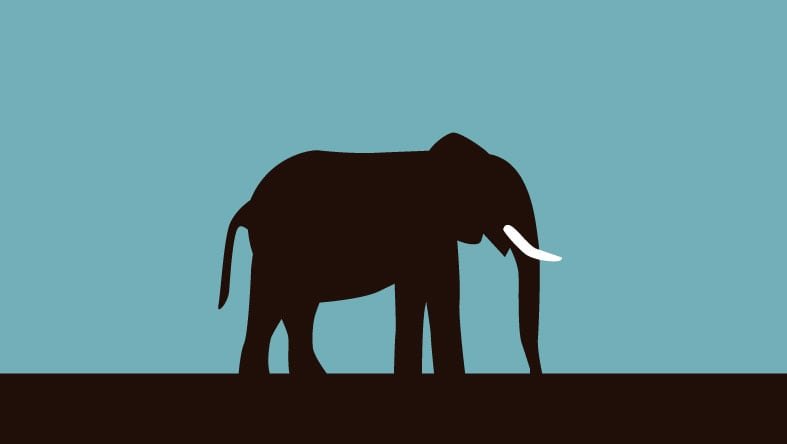
Complete Nuxt 4 boilerplate and launch SaaS in hours
Features:

Comprehensive SaaS boilerplate with Django and React/Next.js
Features:

A Next.js SaaS boilerplate with all key features for your SaaS startup
Features:
Developer Tools represents a complete full-stack feature with dedicated API endpoints, database models, and UI components architected for SaaS applications. Our boilerplates with Developer Tools implement layered architecture patterns—separating business logic, data access, and presentation—with security measures and testing strategies specific to Developer Tools's functionality.
Developer Tools boilerplates implement full-stack architecture with service layers for business logic, repository patterns for data access, and RESTful/GraphQL API endpoints. They include Developer Tools-specific security measures like input validation with schema libraries (Zod, Joi), parameterized queries for SQL injection prevention, and CSRF protection. The implementation handles Developer Tools's real-time requirements with WebSockets or SSE when needed, includes comprehensive error handling, and follows OWASP security guidelines for Developer Tools's functionality.
Browse our collection of 7 Developer Tools boilerplates to find the perfect starting point for your next SaaS project. Each boilerplate has been carefully reviewed to ensure quality, security, and production-readiness.
Developer Tools is implemented following full-stack architecture patterns with dedicated API endpoints, database models with proper relationships, and corresponding UI components. The feature includes its own service layer for business logic, validation schemas, error handling, and event-driven updates. The architecture separates concerns between presentation, business logic, and data access layers, making Developer Tools maintainable and testable.
Developer Tools implements defense-in-depth security including input validation with schema validation libraries (Zod, Joi, Yup), parameterized database queries to prevent SQL injection, output encoding to prevent XSS attacks, CSRF token validation, and proper authentication/authorization checks. The feature includes rate limiting, audit logging, and follows OWASP security guidelines specific to Developer Tools's functionality.
Developer Tools can include real-time capabilities using WebSockets, Server-Sent Events (SSE), or polling strategies depending on the use case. Real-time implementations use Socket.io, native WebSockets, or framework-specific solutions with proper connection management, authentication, and scaling considerations. The feature handles reconnection logic, message queuing, and optimistic UI updates for responsive user experience.
Developer Tools's API endpoints follow RESTful principles or GraphQL patterns with proper HTTP methods, status codes, and response structures. The implementation includes request validation, pagination for list endpoints, filtering and sorting capabilities, and comprehensive error responses with meaningful messages. API versioning, rate limiting per endpoint, and OpenAPI/GraphQL schema documentation are included for Developer Tools's public-facing endpoints.
Developer Tools includes unit tests for business logic, integration tests for API endpoints and database interactions, and end-to-end tests for critical user flows. The testing suite uses framework-specific tools (Jest, Pytest, RSpec, PHPUnit) with mocking libraries, test fixtures, and database seeding. Tests cover happy paths, error cases, edge conditions, and security scenarios specific to Developer Tools's functionality with proper test coverage reporting.